


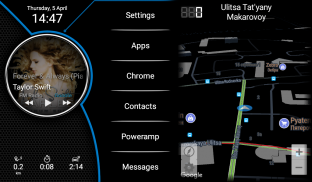
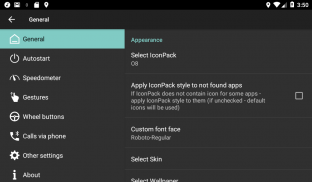
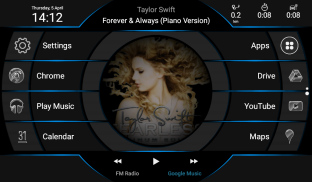
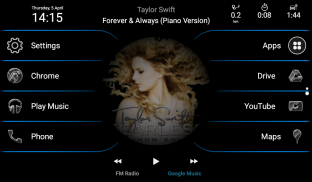
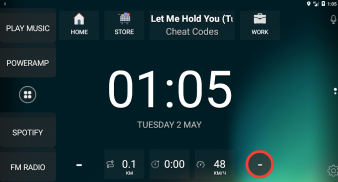
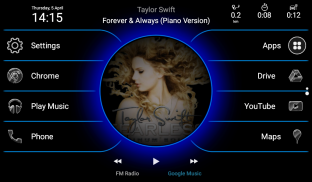
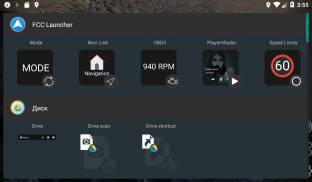
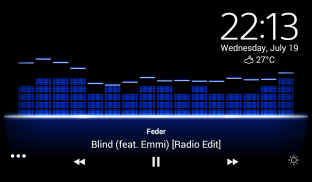
FCC Car Launcher

FCC Car Launcher介绍
This car launcher for your auto allows you to get new cool features for your Rockchip (MTCB / MTCD+ / PX3 / PX5 / PX6 and later), MTK 8227 (YT9216-YT9218 and later) FlyAudio or AllWinner android head unit (launcher has some features deeply integrated for these units like FM Radio support and others).
Launcher can easily be launched on ANY OTHER android head unit / android tablet or phone.
This launcher is FULLY customizable as it is built around widget concept. You can change colors, placement, size, combination of any information on the screen. And.. you have many screens, one of which can be used as a screensaver screen! Interactive MiniMap is also available and can be integrated right into your home screen!
ROOT is NOT required.
Beta version is available here: https://play.google.com/apps/testing/ru.speedfire.flycontrolcenter
===============
FCC LAUNCHER v.3.0 RELEASE! New features
===============
- Skins support! It looks completely different with skins. You can even draw your own custom skin. Skins + Wallpaper works together!
- Interactive MiniMap with traffic data.
- Icon packs support
- Customizable Screensaver screen
- New widgets. Player widget supports most popular players!
- OBD2 widget.
- Auto-brightness based on sunrise / sunset time
- Wheel buttons interception
- And much more!
===============
Previous features
===============
== Free features ==
- Support for app shortcuts, widgets and multiple home screens!
- Launch Google Voice by pushing Speech button on steering wheel (Speech function should be mapped to the button using built-in FlyAudio settings).
- Speedometer in notification bar.
- Autoadjustment of volume depending on speed (free version have only one speed limit available - 40 km/h).
- Change of speedometer's color in app's main window depending on speed.
- Launching FM radio in background.
- Calculation of distance travelled and average speed during a day and showing it in notification (may be incorrect, still experimental)
- Ability to set the app as a default launcher
- Information about the track on main screen
- Ability to set wallpaper (including live wallpaper)
== Paid PREMIUM features ==
All free features, and:
- Autoplay last player after sleep (FM Radio, PowerAmp, Spotify, Google Music and Neutron are supported).
- Advanced customizations of the FCC Launcher's appearance.
- Ability to assign text names to FM stations in player widget.
- Ability to make phone calls via connected phone's SIM-card (by Bluetooth). You can use most of third party speed dialers as well.
- Make phone calls via connected phone by saying "Ok, Google, call [name]"
- Decrease volume during voice input when FM radio is playing.
- Autoadjustment of volume depending on speed - all 3 custom speed limits are available (you can set speed limits values and an amount of volume adjustment)
- Sound notifications when reaching certain speed limits (two different sounds for two limits)
- Double click action can be assigned to Speech button, including app launch or MODE function (cycle through 3 apps).
== Requirements for FlyAudio devices ==
1. FCC Plugin - It is required to install the following free plugin to be able to use Google Voice feature - https://play.google.com/store/apps/details?id=com.iflytek.autofly
2. FCC Starter - this app helps to launch the core FCC app - https://play.google.com/store/apps/details?id=cn.flyaudio.navigation
This app uses Accessibility services.
Our XDA forum:
https://forum.xda-developers.com/android-auto/android-head-units/fcc-car-launcher-official-thread-t3639659
Our community in Google+: https://plus.google.com/communities/110090731705732439999
In case of errors: a.kurapov@gmail.com
这款汽车用汽车发射器可让您获得Rockchip(MTCB / MTCD + / PX3 / PX5 / PX6和更高版本),MTK 8227(YT9216-YT9218和更高版本)的新酷功能(FlyAudio或AllWinner android主机)(发射器具有某些功能)为FM Radio支持等单位深度集成。
启动器可以轻松在任何其他Android主机/ Android平板电脑或手机上启动。
该启动器是完全可自定义的,因为它围绕小部件概念构建。您可以更改颜色,位置,大小以及屏幕上任何信息的组合。而且..您有许多屏幕,其中一个可以用作屏幕保护程序屏幕!还可以使用Interactive MiniMap,并且可以将其集成到您的主屏幕中!
不需要ROOT。
Beta版可在此处获得:https://play.google.com/apps/testing/ru.speedfire.flycontrolcenter
===============
FCC启动器v.3.0发布!新的功能
===============
-皮肤支持!它看起来与皮肤完全不同。您甚至可以绘制自己的自定义皮肤。皮肤+壁纸可以一起使用!
-具有交通数据的交互式MiniMap。
-图标包支持
-可自定义的屏幕保护程序屏幕
-新的小部件。播放器小部件支持最受欢迎的播放器!
-OBD2小部件。
-基于日出/日落时间的自动亮度
-滚轮按钮拦截
- 以及更多!
===============
以前的功能
===============
==免费功能==
-支持应用程序快捷方式,小部件和多个主屏幕!
-按下方向盘上的“语音”按钮启动Google语音(语音功能应使用内置的FlyAudio设置映射到该按钮)。
-通知栏中的车速表。
-根据速度自动调节音量(免费版只有一个速度限制-40 km / h)。
-根据速度在应用程序主窗口中更改车速表的颜色。
-在后台启动FM广播。
-计算一天中的行驶距离和平均速度,并在通知中显示(可能不正确,仍处于实验阶段)
-能够将应用设置为默认启动器
-在主屏幕上有关曲目的信息
-能够设置壁纸(包括动态壁纸)
==付费高级功能==
所有免费功能,以及:
-睡眠后自动播放最后一个播放器(支持FM广播,PowerAmp,Spotify,Google音乐和Neutron)。
-FCC启动器外观的高级自定义。
-能够在播放器小部件中为FM电台分配文本名称。
-能够通过连接的电话的SIM卡(通过蓝牙)拨打电话。您也可以使用大多数第三方快速拨号器。
-通过说“确定,Google,拨打[姓名]”来通过已连接的电话拨打电话
-播放FM广播时,在语音输入过程中减小音量。
-根据速度自动调节音量-所有3种自定义速度限制均可用(您可以设置速度限制值和音量调节量)
-达到特定速度限制时发出声音通知(两个限制产生两种不同的声音)
-可以将双击动作分配给“语音”按钮,包括应用程序启动或MODE功能(通过3个应用程序循环)。
== FlyAudio设备的要求==
1. FCC插件-必须安装以下免费插件才能使用Google语音功能-https://play.google.com/store/apps/details?id=com.iflytek.autofly
2. FCC Starter-此应用程序有助于启动核心FCC应用程序-https://play.google.com/store/apps/details?id=cn.flyaudio.navigation
该应用程序使用辅助功能服务。
我们的XDA论坛:
https://forum.xda-developers.com/android-auto/android-head-units/fcc-car-launcher-official-thread-t3639659
Google+中的我们的社区:https://plus.google.com/communities/110090731705732439999
如果出现错误:a.kurapov@gmail.com





























